Goal- Create HTML template for Gmail.
For small non profit organization like Edible garden don't have over 1000 mailing lists.
All volunteers have full time jobs and trying to educate others about how everyone can grow own garden
at home in Southern CA.
Role- Figure out how to send email campaign that won't filter out to spam folder and design logo.
For small non profit organization like Edible garden don't have over 1000 mailing lists.
All volunteers have full time jobs and trying to educate others about how everyone can grow own garden
at home in Southern CA.
Role- Figure out how to send email campaign that won't filter out to spam folder and design logo.
Quick logo design for Email Newsletter. Adobe Cloud Express is very handy with removing background, you can use ipad, and integrate well with other adobe software.
This was created in Canva and integrated to Mailchimp. This email was delivered to spam folder.
Kale newsletter is revised HTML/CSS version and it was delivered to volunteers without any issue in gmail system.
Problem solved- HTML/CSS template or use Gmail email plug ins.
Problem solved- HTML/CSS template or use Gmail email plug ins.
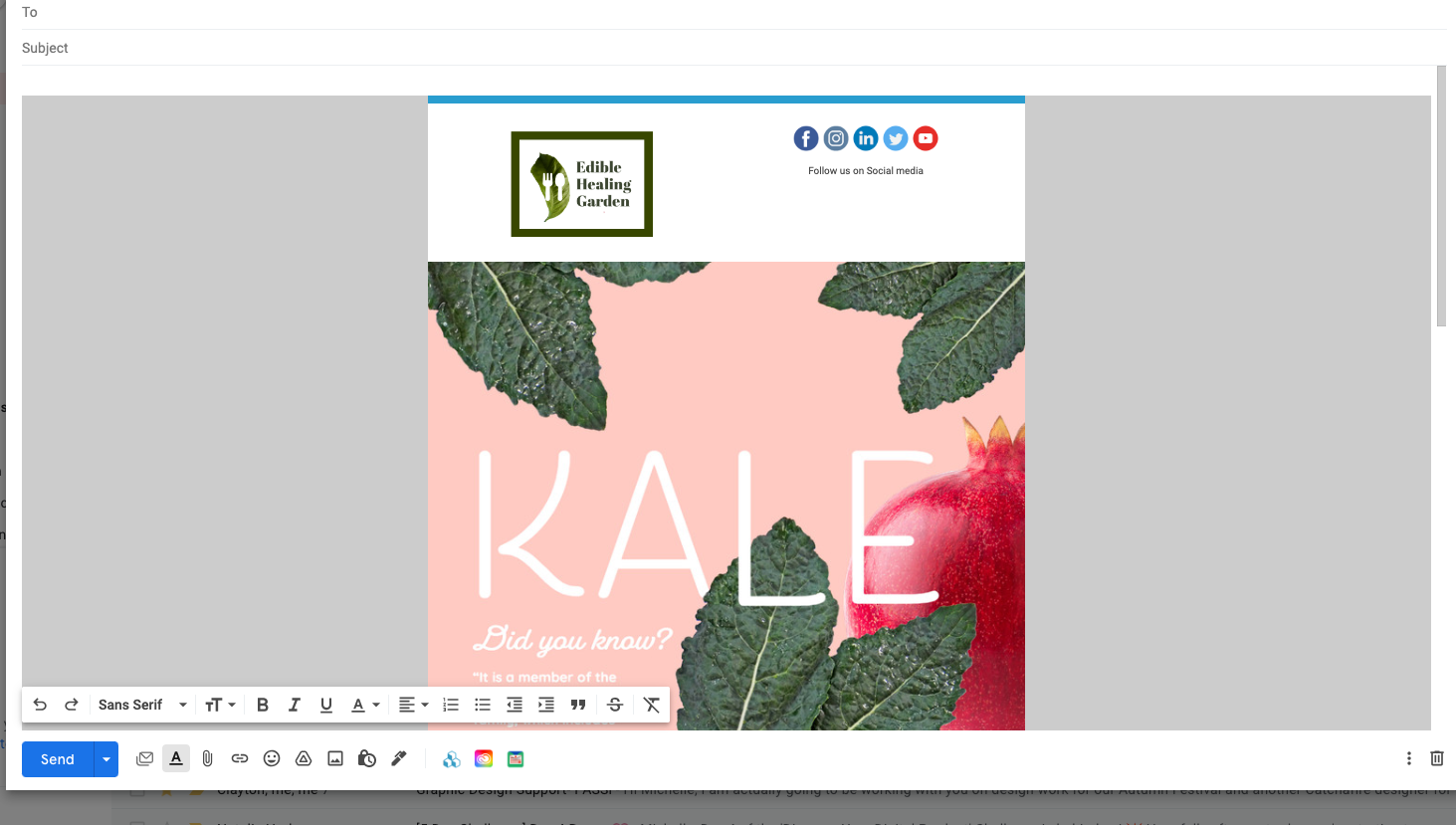
HTML code responsive design template with Gmail.
Social media icons moves when browser width changes to smaller size.
Tools that I used - Figma and Adobe Cloud Express. Figma has a plug in that converts to HTML for free. Figma offers the best option for Custom design template for email.
Anima with XD, you have to pay to get HTML full version.
Coding with HTML, I still have to upload images to IMGBB site. It doesn't work with CSS coding and posted giant image of Logo.
MailChimp? Their emails deliver straight to Spam folder unless you hire IT and a developer to change verification code for your mail server. But you can import images from Canva. It's easiest way to send 5000 mails and maintain marketing campaign, and web site all in one Saas system. I know why people like it but it doesn't integrate with full Adobe products ( only Photoshop)
